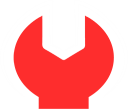
Wir arbeiten aktuell am Content. Bitte komme später wieder!
Wir führen einige Wartungsarbeiten an unserer Seite durch. Es wird nicht lange dauern, das versprechen wir. Komme in ein paar Wochen wieder und besuche uns erneut. Vielen Dank für deine Geduld!